3 Best Laptops for V-Ray Rendering in 2026
From this article, you will know what are, in our opinion, the best laptops for V-Ray rendering you can buy and use in 2026.
V-Ray is a popular 3D rendering plugin you can use in 3D modeling software programs such as SketchUp and Revit. Many people use it to help them create photorealistic images from their 3D building and construction models as the V-Ray plugin is user-friendly and able to produce excellent high-quality images.
You can use a laptop to run V-Ray so it can do 3D rendering processes for you. However, as V-Ray can be very demanding for a laptop to run, the laptop you use should have the right model and level of specifications. Using the wrong laptop can make your rendering process with V-Ray very slow or even crash.
If you want to do V-Ray rendering with a laptop but don’t have the right laptop for that purpose yet, you might be interested in buying a new laptop. Nevertheless, it can be confusing to pick the right laptop to do V-Ray rendering with from many laptop models and specifications out there. This is why Innovation Infinite has come up with its list of the best laptops for V-Ray rendering that you can use as your laptop-buying reference.
What are the laptops we recommend and why do we recommend them? Let’s get on the list right away.
Disclaimer: This post may contain affiliate links from which we earn commission from qualifying purchases/actions at no additional cost to you. Learn more
| Image | View on Amazon | Product |
|---|---|---|
| Lenovo Legion 5 Pro | ||
| Asus ROG Zephyrus G14 | ||
| Acer Predator Helios 16 |
Table of Contents:
What are the Best Laptops for V-Ray Rendering?
Now, let us see more about the laptops that make it through our list of excellent laptops to do V-Ray rendering with. Using one of these laptops should give you the laptop performance you need to render your 3D models with V-Ray more smoothly.1. Lenovo Legion 5 Pro
Lenovo Legion 5 Pro is the first laptop we think you should consider during your laptop-buying process. Coming from the popularly reliable Lenovo Legion series, this laptop is powerful and should be capable of handling your 3D rendering process quicker than many other laptops.The processor that this laptop uses is an AMD Ryzen 7 7745HX. It is a nice processor to have for a 3D modeling and rendering laptop with a fast base clock and turbo speed to give you a stable performance when you work. As for the RAM capacity, this laptop has 32GB to enable you to process complex models.
To support your rendering process, there is an NVIDIA GeForce RTX 4070 GPU with 8GB VRAM and 140W TGP ready to use in this laptop. With the capabilities of this GPU, your V-Ray rendering process should be done rather fast. When you work rather intensely with your 3D modeling software and its V-Ray plugin, the excellent thermal management system in this laptop should make you not get frequent overheating issues.
As a bonus, this laptop has a friendly-to-the-eye display too so you shouldn’t get too much eye strain when you need to work on your 3D models for continuous long hours. All in all, this Lenovo Legion 5 Pro can be just the laptop you need to do V-Ray rendering optimally.
Key Features
- Screen Size, Resolution: 16 inches, 2560 x 1600 pixels
- Processor: AMD Ryzen 7 7745HX with 8 cores and speed in the range of 3.6-5.1 GHz
- RAM Capacity: 32GB
- Graphics Card: NVIDIA GeForce RTX 4070 with 8GB VRAM and 140W TGP
- Storage: 1TB PCIe NVMe SSD
- Battery Life (Estimation): up to 4.5 hours of usage capacity
Pros
- Excellent performance in supporting V-Ray rendering processes
- Solid build
- HDMI and a lot of USB ports
- Excellent thermal management
- Good friendly-to-the-eye display
- A quite flexible hinge (stretchable up to 180 degrees)
- Comfortable keyboard to type on
Cons
- No SD card reader slots
- Bulky
- Less-than-average battery life
2. Asus ROG Zephyrus G14
Asus ROG Zephyrus G14 is the next laptop that makes it to our list. It is a surprisingly portable laptop for the specifications that it has with the performance level that should be adequate to help you render with your V-Ray plugin.If you need to carry the laptop you want to do V-Ray rendering with a lot, then this laptop might be the ideal laptop for you. As mentioned before, it has a rather portable design with a weight of 3.64 pounds and a thickness of 0.78 inches to make it not too much of a burden for you when you bring it in your bag or hand. The battery life is also quite good as it can last a whole day if you use it for standard work so you can be productive whenever and wherever you want.
Performance-wise, this laptop should support you well with your 3D modeling work. After all, it has an AMD Ryzen 9 7940HS as its processor and 16GB (which can be upgraded to up to 48GB later) as its RAM capacity. For your rendering process with V-Ray, the NVIDIA GeForce RTX 4060 GPU with 8GB VRAM and 125W TGP in this laptop should help you do it rather smoothly.
The hinge of this laptop is quite flexible as well so you can stretch it up to 180 degrees to get a clearer view on its display when you work. Overall, this Asus ROG Zephyrus G14 is an excellent laptop you might want to use for your V-Ray rendering process.
Key Features
- Screen Size, Resolution: 14 inches, 2560 x 1600 pixels
- Processor: AMD Ryzen 9 7940HS with 8 cores and speed in the range of 4-5.2 GHz
- RAM Capacity: 16GB
- Graphics Card: NVIDIA GeForce RTX 4060 with 8GB VRAM and 125W TGP
- Storage: 1TB PCIe NVMe SSD
- Battery Life (Estimation): up to 8 hours of usage capacity
Pros
- Excellent performance in supporting V-Ray rendering processes
- Quite sleek and lightweight
- A full range of ports
- Good battery life for a gaming laptop
- MUX switch technology
- A quite flexible hinge (stretchable up to 180 degrees)
- Comfortable keyboard to type on
Cons
- Average webcam quality
- Can get hot under an intense workload
3. Acer Predator Helios 16
Acer Predator Helios 16 is another laptop that can be suitable to support your work with the V-Ray plugin. It is a splendid laptop from Acer with good 3D rendering capabilities thanks to the specifications that it has.This laptop uses a 13th Gen Intel Core i7 processor and 16GB RAM capacity to back up its performance level. These are fine performance specifications to have for a laptop that should be able to run V-Ray well. You can upgrade the RAM capacity up to 32GB later should you feel you need more to render your 3D models.
In terms of graphic processing, this laptop should also be good as it has an NVIDIA GeForce RTX 4070 GPU with 8GB VRAM and 140W TGP. To help you connect with the external devices you need for your 3D modeling work, there is a full range of ports with two Thunderbolt 4 ports on the sides of this laptop ready for you to use.
Looking for a capable laptop to help you render with the V-Ray plugin? You may want to consider buying and using this Acer Predator Helios 16 laptop too.
Key Features
- Screen Size, Resolution: 16 inches, 2560 x 1600 pixels
- Processor: 13th Gen Intel Core i7 with 16 cores and speed in the range of 2.1-5 GHz
- RAM Capacity: 16GB
- Graphics Card: NVIDIA GeForce RTX 4070 with 8GB VRAM and 140W TGP
- Storage: 1TB PCIe NVMe SSD
- Battery Life (Estimation): up to 4 hours of usage capacity
Pros
- Excellent performance in supporting V-Ray rendering processes
- Solid build
- A full range of ports with two Thunderbolt 4 ports
- Friendly-to-the-eye display
- Excellent display quality
Cons
- Can get hot under an intense workload
- Bulky
- Less-than-average battery life
What are the Things We Should Consider When We Want to Buy a Laptop to Do V-Ray Rendering with?
Here are the things we think you should consider when you want to buy a laptop to support your V-Ray rendering process.- Processor. The laptop you buy should have a high-quality processor so it can run the 3D modeling software you use and its V-Ray plugin smoothly. We recommend a laptop with at least a late-generation i7 or Ryzen 7 processor for this
- RAM capacity. You should have a large RAM capacity in the laptop you buy so it can provide the memory space you need in your 3D modeling and rendering work. We recommend a laptop with at least 16GB RAM for this
- GPU. The V-Ray rendering process needs a lot of graphic processing from your laptop. Thus, the laptop you buy should have an excellent dedicated GPU so the process can be done much faster. We recommend a laptop with at least an NVIDIA GeForce RTX 3060 GPU with 6GB VRAM for this
Wrap Up
When you want to buy a laptop, you may want one that can help you render with the V-Ray plugin smoothly. However, it can be confusing to pick the right laptop to buy from many laptop choices out there. This is why Innovation Infinite has created a list of the best laptops for V-Ray rendering to help you.To summarize, here are three laptops we recommend for V-Ray rendering.
We hope our list can help you buy the best laptop to support your V-Ray rendering process!
Read also:
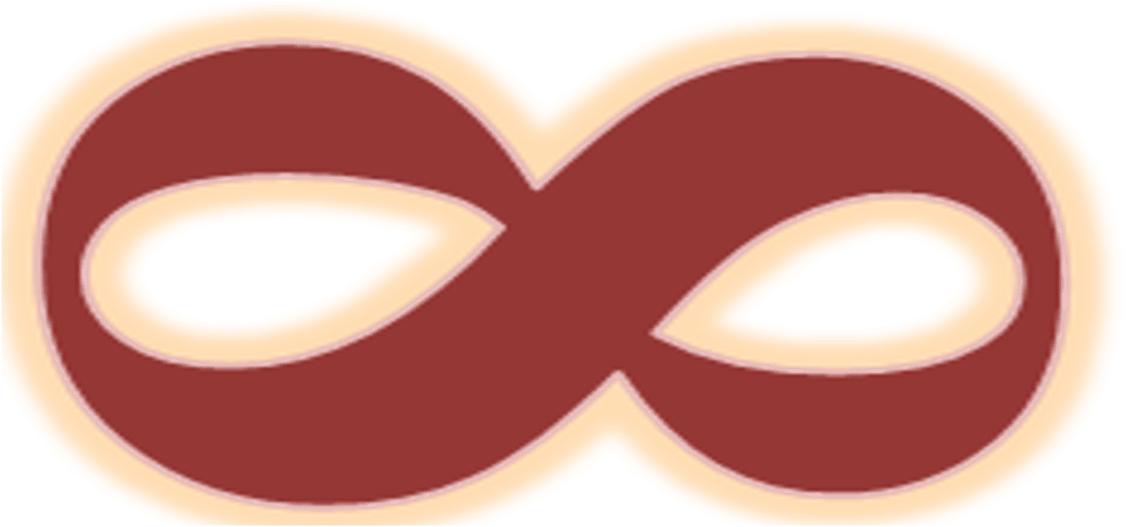
P.S. We hate SPAM too and we promise to keep your email secure




