3 Best Gaming Laptops Without Heating Issues in 2026
From this article, you will know what are, in our opinion, the best gaming laptops without heating issues you can buy and use in 2026.
Gaming laptops are prone to heating issues. That is because we most likely use them to play heavy-duty games and those games need our gaming laptops’ processors to work hard to run them smoothly, especially if we play those games continuously for long hours. As a result, our processors generate much heat from their work and that heat can be excessive over time.
That excessive heat can be bad for our gaming laptops as it can cause their performance level to decrease dramatically and their internal components to wear down much quicker in the long run. Thus, if we want to buy a gaming laptop, we may want one that has no to little heating issues when we play our AAA games with it.
If that is what you intend to do, then you should read this article further. Here, we try to compile a list of the best gaming laptops that, according to many people, seem to have a better handle regarding the heat that their processors produce when running games. We hope that this list can help you buy the gaming laptop you want so you can enjoy your games more optimally.
Want to know more about the gaming laptops that we recommend? Let’s start digging into the list right away.
Disclaimer: This post may contain affiliate links from which we earn commission from qualifying purchases/actions at no additional cost to you. Learn more
| Image | View on Amazon | Product |
|---|---|---|
| Lenovo Legion 5 Pro | ||
| Asus ROG Strix Scar 18 | ||
| HP Omen 17 |
Table of Contents:
What are the Best Gaming Laptops Without Heating Issues?
Now, let’s see more about the gaming laptops that can be excellent to use if you want a gaming laptop that doesn’t have considerable heating issues. Using one of these laptops should give you the laptop support you need to play games enjoyably without having to worry about overheating too much.1. Lenovo Legion 5 Pro
Lenovo Legion 5 Pro is the first gaming laptop you may want to consider during your laptop-buying process. Coming from the popular Lenovo Legion series, this laptop is powerful and seems to have an excellent heat management system to avoid heating issues that often plague a gaming laptop.This laptop is supported by Legion ColdFront cooling system which is splendid to control the heat produced by its processors. It has 3D fan blades and chunky heat pipes that do their tasks well to circulate the air in and out of this laptop to keep its internal components cool enough. The fans don’t seem to produce too much noise either to make it too loud for you to bear with.
As for its performance, this laptop is top-notch. There is an AMD Ryzen 7 7745HX processor and 32GB RAM capacity to run your AAA games smoothly. To give you consistent playable FPS in any graphic settings, there is an NVIDIA GeForce RTX 4070 GPU with 8GB VRAM and 140W TGP in this laptop that you can utilize.
Additionally, this laptop has friendly-to-the-eyes technologies and a 180-degree hinge to let you view its display more comfortably when you play your games. All in all, this Lenovo Legion 5 Pro can be just the gaming laptop you need to enjoy your gaming experience in the games you want to play.
Key Features
- Screen Size, Resolution: 16 inches, 2560 x 1600 pixels
- Processor: AMD Ryzen 7 7745HX with 8 cores and speed in the range of 3.6-5.1 GHz
- RAM Capacity: 32GB
- Graphics Card: NVIDIA GeForce RTX 4070 with 8GB VRAM and 140W TGP
- Refresh Rate: 165Hz
- Storage: 1TB PCIe NVMe SSD
Pros
- Excellent specifications to run your games smoothly
- Excellent thermal management to avoid overheating issues
- Solid build
- HDMI and a lot of USB ports
- Good friendly-to-the-eye display
- Quite a flexible hinge (stretchable up to 180 degrees)
- Comfortable keyboard to type on
Cons
- No SD card reader slots
2. Asus ROG Strix Scar 18
Asus ROG Strix Scar 18 is the next gaming laptop you may want to take a deeper look at. It has a large size and a nice cooling system that should help it dissipate heat better than many other gaming laptops.The cooling system that this laptop has is ROG Intelligent Cooling. It is a cooling system that utilizes Premium Thermal Grizzly Conductonaut Extreme liquid metal, extended heatsinks, and vapor chambers among others to ensure its internal components won’t get too much heat. There is also an automatic mode switcher that can adjust the laptop’s performance level according to the tasks at hand to make the laptop not produce too much power and, thus, heat when that isn’t needed.
To run your games, this laptop has a 14th Gen Intel Core i9 processor which shouldn’t disappoint you with its performance. As for the RAM capacity, 32GB in this laptop should be more than adequate for many gaming activities.
This laptop is supported by an NVIDIA GeForce RTX 4080 GPU with 12GB VRAM and 175W TGP as well as MUX switch technology and NVIDIA Advanced Optimus to provide you with fluid game scene flows in heavy-duty games. Overall, this Asus ROG Strix Scar 18 seems to be a good choice if you want to play games with a satisfying and durable performance from your gaming laptop.
Key Features
- Screen Size, Resolution: 18 inches, 2560 x 1600 pixels
- Processor: 14th Gen Intel Core i9 with 24 cores and speed in the range of 2.2-5.8 GHz
- RAM Capacity: 32GB
- Graphics Card: NVIDIA GeForce RTX 4080 with 12GB VRAM and 175W TGP
- Refresh Rate: 240Hz
- Storage: 1TB PCIe NVMe SSD
Pros
- Excellent specifications to run your games smoothly
- Excellent thermal management to avoid overheating issues
- USB-A, Thunderbolt 4 USB-C, and HDMI ports
- MUX switch technology with NVIDIA Advanced Optimus
- Large viewports
- Excellent friendly-to-the-eye display
- Great speakers
Cons
- No SD card reader slots
- Average webcam quality
3. HP Omen 17
HP Omen 17 is another gaming laptop that should give you a good performance level without getting much heat. Considering its model and specification quality, you can enjoy your gaming experience nicely with this laptop.The heat management of this laptop is managed by OMEN Tempest Cooling Technology. It has five-way airflow and advanced fans on three sides to cool down its processors during your gaming sessions. Moreover, this laptop has the OMEN Dynamic Power feature that can control its power output so overheating issues can be further prevented.
Performance-wise, this laptop is backed up by a 13th Gen Intel Core i7 processor and 16GB RAM capacity. These are good specifications for a gaming laptop to have and should handle its tasks when it runs your games nicely. You can upgrade the RAM capacity later if you feel you need more memory space for your gaming activities.
The graphics card that this laptop has is an NVIDIA GeForce RTX 4070 GPU with 8GB VRAM and 140W TGP so you should enjoy smooth visuals in many games if you use this laptop. All in all, this HP Omen 17 is a gaming laptop you may want to consider buying and using if you want a decent gaming laptop that has a good heat management system.
Key Features
- Screen Size, Resolution: 17.3 inches, 1920 x 1080 pixels
- Processor: 13th Gen Intel Core i7 with 16 cores and speed in the range of 2.1-5 GHz
- RAM Capacity: 16GB
- Graphics Card: NVIDIA GeForce RTX 4070 with 8GB VRAM and 140W TGP
- Refresh Rate: 165Hz
- Storage: 512GB PCIe NVMe SSD
Pros
- Excellent specifications to run your games smoothly
- Excellent thermal management to avoid overheating issues
- Solid design
- A full range of ports with a Thunderbolt port
- Good display quality
Cons
- Lid quality can be improved
What are the Things We Should Consider When We Want to Buy a Gaming Laptop Without Heating Issues?
Here are the things we think you should consider when you want to buy a gaming laptop that can circulate its heat well.- Design. A gaming laptop with a bulky design tends to manage heat better as it has more room for air circulation and cooling components. If you want a gaming laptop that has a good heat management system, you might want to consider a bulky gaming laptop that has a large size (probably more than 15 inches)
- Processor. Although heat management is an important consideration for you when you choose which gaming laptop to buy, the gaming laptop you buy should also be able to run the games you want to play smoothly. For that, the gaming laptop should have a good processor. We recommend a gaming laptop with at least a late-generation i5 or Ryzen 5 processor for this
- RAM capacity. The gaming laptop you buy should have adequate RAM capacity to provide the memory space needed for your games. We recommend a gaming laptop with at least 16GB RAM for this
- Graphics Card. The gaming laptop you buy should have a good dedicated GPU so it can give you consistently playable FPS in the games you want to play. We recommend a gaming laptop with at least an NVIDIA GeForce RTX 3050 GPU for this
What are the Tips to Avoid Overheating Issues on a Gaming Laptop?
Here are some tips you may want to implement to help your gaming laptop manage its heat adequately when running your games.- Use a cooling pad. A cooling pad can help to cool down your gaming laptop’s processors in addition to the cooling system that your gaming laptop already has. Thus, if you want to prevent overheating issues on your gaming laptop better, you should buy and use a cooling pad on your gaming laptop
- Clean your gaming laptop fans and vents regularly. Dirt and dust can clog up your gaming laptop’s fans and ventilation over time and make it harder to dissipate heat from its processors. Thus, you should clean up your gaming laptop fans and ventilations regularly (probably every 3 months) or whenever you feel they are dirty by using compressed air or a cloth so your gaming laptop’s heat management system can work more optimally
- Place your gaming laptop on a flat surface. A bumpy surface can obstruct the airflow in your gaming laptop if you place your gaming laptop on that kind of surface. You should try to place your gaming laptop on a flat surface whenever possible so it can circulate air and prevent overheating issues optimally
- Avoid a high-temperature environment for your gaming laptop. Playing games with your gaming laptop in a hot environment such as under direct sunlight can make its processors heat up faster. To make your gaming laptop’s temperature more cooled down, you should try to use your gaming laptop in a place that has no extreme heat
- Close unnecessary programs. Running more programs can make your gaming laptop work harder and, thus, generate more heat that can cause overheating issues to more likely come up. If you feel your gaming laptop begins to heat up significantly, you may want to try to close programs you don’t use anymore to tone down its workload
Wrap Up
When you want to buy a gaming laptop, you may want one that won’t have considerable heating issues. However, it can be confusing to pick the right gaming laptop from many gaming laptop choices out there. This is why Innovation Infinite has come up with its list of the best gaming laptops without heating issues to help you.To summarize, here are three gaming laptops that seem to have splendid heat management systems.
We hope our list can help you buy the best gaming laptop to optimize your gaming experience without having to be concerned too much about overheating issues!
Read also:
- Best non-gaming laptops for gaming
- Best laptops for Stable Diffusion
- Best laptops for V-Ray rendering
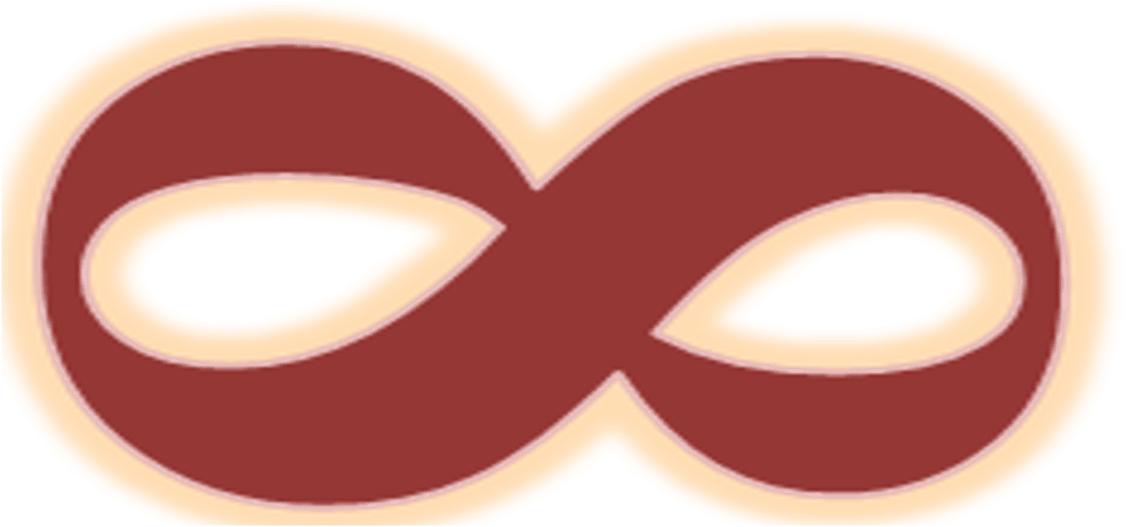
P.S. We hate SPAM too and we promise to keep your email secure




