3 Best MacBooks for UX Design in 2026
From this article, you will know what are, in our opinion, the best MacBooks for UX design you can buy and use in 2026.
UX design is the design of visual and interactive elements of a product/service interface concerning the product/service interaction with its customers/users. It usually encompasses the entire customer journey and the main objective is to ensure that people who use the product/service can have an efficient, easy, and pleasant experience.
To help UX designers in doing their work, a laptop is probably one of the most important things to have for many people. This is because a laptop can run the software programs that UX designers need for their work while also offering portability so they can work anywhere and anytime they want. Among the laptops available in the market for UX designers to use, a MacBook is probably the most preferred one for many due to its capabilities to run many software programs related to UX design optimally among other things.
If you are a UX designer but don’t have a MacBook yet to do your work with, you might be interested in buying a new MacBook. However, it might be confusing to pick the right MacBook model to buy from many MacBook models available out there. This is why Innovation Infinite has compiled a list of the best MacBooks for UX design that you can make as your buying reference.
Want to know more about the MacBooks we recommend? Let’s get on the list right away.
Disclaimer: This post may contain affiliate links from which we earn commission from qualifying purchases/actions at no additional cost to you. Learn more
| Image | View on Amazon | Product |
|---|---|---|
| Apple MacBook Pro M4 16 | ||
| Apple MacBook Pro M4 14 | ||
| Apple MacBook Air M4 15 |
Table of Contents:
What are the Best MacBooks for UX Design?
Now, let’s see more about the MacBooks we think are among the best ones for UX design work. Using one of these MacBooks should give you the laptop support you need to create the best user experience through your design more optimally.1. Apple MacBook Pro M4 16
Apple MacBook Pro M4 16 is the first MacBook model we recommend for a UX designer. Considering the model and specification quality that this MacBook has, it has to be one of the best, if not the best, MacBook models to use for UX design work.The processor of this MacBook is an Apple M4 Max chip. It is a very powerful processor for a MacBook to use that should be able to run UX design software like Figma or Sketch fast. The RAM capacity, 36GB, should be enough for serious multitasking and complex UX design projects.
This MacBook’s screen size gives you quite large built-in viewports to see the design that you create in your UX design software. If you need more viewports, you can connect up to four external monitors through the Thunderbolt 5 and HDMI ports that this MacBook has. This can help you to work much more productively when designing the interface you want for the product/service you are responsible for.
Additionally, this MacBook’s battery life is incredible as it can last up to 24 hours of normal usage to give you much flexibility in your work process. All in all, this Apple MacBook Pro M4 16 can be the ideal MacBook model for you to use for your UX design work.
Key Features
- Screen Size, Resolution: 16.2 inches, 3456 x 2234 pixels
- Processor: Apple M4 Max with 16 cores and a speed of 2.6-4.5 GHz
- RAM Capacity: 36GB
- Storage: 1TB SSD
- Battery Life (Estimation): up to 24 hours of usage capacity
Pros
- Excellent specifications to support UX design work
- Sleek design
- Three Thunderbolt 5 ports and one HDMI port that can connect you to up to four external displays (the M4 Max model)
- Large built-in viewport
- Long-lasting battery
- Excellent display and sound quality
- Excellent webcam and microphones
- Comfortable keyboard to type on
Cons
- A bit heavy
- No USB-A ports
- Notched display
2. Apple MacBook Pro M4 14
Apple MacBook Pro M4 14 is the next MacBook model you might want to check during your buying process. If you want a MacBook Pro model but don’t want something too big, then this MacBook model might be the one for you.Although smaller than our previous MacBook model, this MacBook still packs a punch in terms of power. After all, this model we recommend has an Apple M4 Max chip too as its processor. The RAM capacity is also 36GB so you can be sure that it can handle the memory space needed by many UX design projects without much problem.
Thanks to its smaller size and lighter weight, this MacBook is easier for you to bring around in your bag or hand. It should be suitable for you who often need to go from place to place during your work process. When you need to work on your UX design on the go, this MacBook has a long-lasting battery too to let you work 1-2 days without having to charge this MacBook.
You can also connect this MacBook to up to four external displays when you need more viewports for your work. Overall, this Apple MacBook Pro M4 14 can also be an excellent MacBook model for a UX designer to use, especially if you prefer a smaller MacBook Pro model.
Key Features
- Screen Size, Resolution: 14.2 inches, 3024 x 1964 pixels
- Processor: Apple M4 Max with 14 cores and a speed of 2.6-4.5 GHz
- RAM Capacity: 36GB
- Storage: 1TB SSD
- Battery Life (Estimation): up to 22 hours of usage capacity
Pros
- Excellent specifications to support UX design work
- Sleek and quite lightweight
- Three Thunderbolt 5 ports and one HDMI port that can connect you to up to four external displays (the M4 Max model)
- Long-lasting battery
- Excellent display and sound quality
- Excellent webcam and microphones
- Comfortable keyboard to type on
Cons
- No USB-A ports
- Notched display
3. Apple MacBook Air M4 15
Apple MacBook Air M4 15 is the last MacBook model we recommend on this list. Powered by the Apple silicon chip, this MacBook should give a sufficient performance level to support UX design work even though it is less powerful than the Apple MacBook Pro model.The Apple silicon chip in this MacBook Air is an Apple M4 chip. With the capabilities of this chip, this MacBook should be able to handle tasks related to UX design well. As for the RAM capacity, this MacBook has 16GB which should be adequate for standard UX design work.
As ever with a MacBook Air, this MacBook has a highly portable design so it shouldn’t give you too much of a burden when you need to carry it compared to a MacBook Pro. There is also an excellent webcam, microphones, and speakers on this MacBook that can give you a clear communication experience when you need to do video calls with your colleagues to discuss your UX design work.
Looking for a sleek and lightweight MacBook that is capable of supporting what you commonly do as a UX designer? You may want to consider buying and using this Apple MacBook Air M4 15 model.
Key Features
- Screen Size, Resolution: 15.3 inches, 2880 x 1864 pixels
- Processor: Apple M4 with 10 cores and a speed of 4.4 GHz
- RAM Capacity: 16GB
- Storage: 512GB SSD
- Battery Life (Estimation): up to 18 hours of usage capacity
Pros
- Excellent specifications to support UX design work
- Sleek and quite lightweight
- Two Thunderbolt 4 ports
- Fanless design
- Excellent display and sound quality
- Excellent webcam and microphones
- Comfortable keyboard to type on
Cons
- Can “only” support two external displays
- No USB-A, HDMI ports, and SD card reader slots
- Notched display
What are the Things We Should Consider When We Want to Buy a MacBook to Do UX Design with?
For us, here are the things that should be considered when buying a MacBook to support the daily work of a UX designer.- Processor. The MacBook you buy should have a good processor so it can run all software programs a UX designer usually uses smoothly. We recommend a MacBook with an Apple silicon chip for this
- RAM capacity. The MacBook you buy should have adequate RAM capacity so you can use it to multitask and do many UX design projects without any lag caused by a lack of memory space. We recommend a MacBook with at least 16GB RAM for this
- Storage. You may need to store some files related to your UX design work internally on your MacBook so the MacBook you buy needs to have adequate storage space to accommodate those files. We recommend a MacBook with at least 512GB SSD storage space for this
Wrap Up
When you want to buy a MacBook, you may want one that can help you do your UX design work smoothly. However, it can be confusing to pick the right MacBook from many MacBook models available out there. This is why Innovation Infinite has created a list of the best MacBooks for UX design to help you.To summarize, here are three MacBook models we recommend for UX design work.
We hope our list can help you buy the best MacBook model to support your daily work as a UX designer!
Read also:
- Best laptops for Stable Diffusion
- Best laptops for digital marketing
- Best laptops for virtual machines
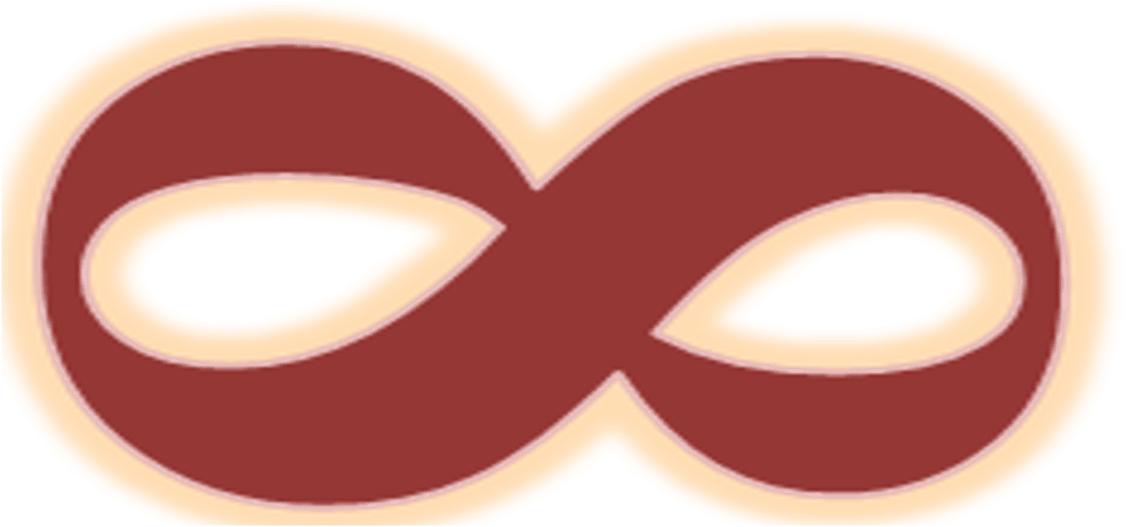
P.S. We hate SPAM too and we promise to keep your email secure




