3 Best Laptops for Remote Desktop Connection in 2026
From this article, you will know what are, in our opinion, the best laptops for remote desktop connection you can buy and use in 2026.
Remote desktop connection is a technology that connects computer devices with a desktop computer. The connected computer devices can then use the resources that the desktop computer has (processor power, RAM capacity, files, storage space, graphic processing capabilities, etc) as long as the connection remains. This means we can use those desktop computer resources anytime and anywhere we want as long as we have a computer device, internet connection, and software that can provide a remote desktop connection for us.
As for the computer device to do remote desktop connection with, we can use a laptop. As a laptop is portable and can optimize the resources of the desktop computer that we can access using remote desktop connection technology, it is probably the most preferred computer device for many people to use too.
If you also want to use a laptop to do a remote desktop connection but don’t have a laptop yet for that purpose, you might be interested in buying a new laptop. However, it can be confusing to pick the right laptop to use for remote desktop connection from many laptop models and specification choices out there. This is why Innovation Infinite has come up with its list of the best laptops for remote desktop connection that you can make as your laptop-buying reference.
Want to learn more about the laptops we recommend? Let’s get on the list right away.
Disclaimer: This post may contain affiliate links from which we earn commission from qualifying purchases/actions at no additional cost to you. Learn more
| Image | View on Amazon | Product |
|---|---|---|
| Microsoft Surface Pro | ||
| Lenovo ThinkPad T14 | ||
| Dell Latitude 5550 |
Table of Contents:
What are the Best Laptops for Remote Desktop Connection?
Now, let’s see more about the laptops that make it into our list of excellent laptops for remote desktop connection. Using one of these laptops should give you the laptop support you need to connect to your desktop computer and do activities with its resources more optimally.1. Microsoft Surface Pro
Microsoft Surface Pro is the first laptop you may want to take a deeper look at during your laptop-buying process. By using this laptop, you can do your activities with a remote desktop connection more flexibly as this laptop is a 2-in-1 laptop that you can easily turn into a tablet by detaching its screen from its keyboard.The form flexibility that this laptop offers can make you take advantage of the resources that your remote desktop connection has to offer much better. You can, for example, use its tablet form when you want to read documents from your desktop computer on the go or sketch something with demanding software. The touchscreen feature and built-in kickstand that this laptop has should make interaction with the software you use easier too.
This laptop uses Wi-Fi 7 technology so you should get an optimum internet connection speed from your Wi-Fi network to connect to your desktop computer optimally. When you need to use its battery, this laptop can last all day to make you not depend on a power outlet too much.
One caveat if you buy this laptop is it doesn’t come with its keyboard as that is sold separately. Considering what it has as a whole package, however, this Microsoft Surface Pro can be just the laptop you need to optimize the resources of your desktop computer through a remote desktop connection.
Key Features
- Screen Size, Resolution: 13 inches, 2880 x 1920 pixels
- Processor: Snapdragon X Plus with 10 cores and speed in the range of 3.2-3.4 GHz
- RAM Capacity: 16GB
- Storage: 256GB PCIe NVMe SSD
- Battery Life (Estimation): up to 14 hours of usage capacity
Pros
- Excellent specifications to support remote desktop connection
- A detachable laptop you can use as a tablet too
- Built-in kickstand
- Two Thunderbolt 4 ports
- Good battery
- Quality webcam
Cons
- Doesn’t come with its keyboard
- No USB-A, HDMI ports, and SD card reader slots
2. Lenovo ThinkPad T14
Lenovo ThinkPad T14 is the next laptop we think can be excellent for remote desktop connection. Coming from the popular Lenovo ThinkPad series, this laptop seems to have many things that can make it a superb laptop to use to utilize the computing resources of your desktop computer.For the internet connection, there is Wi-Fi 6E technology in this laptop to connect you splendidly with your desktop computer through the internet. As for the design, this laptop is quite sleek, lightweight, and has a solid build so you can bring it around with confidence without this laptop becoming too much of a burden for you.
The display of this laptop uses friendly-to-the-eye technology to enable you to work with it for long hours without getting much eye strain. There is a 180-degree hinge as well so you can view its display in a more comfortable position when you use it.
This laptop’s keyboard quality is also excellent and can make you type comfortably whenever you need to input something into the software you use with the help of a remote desktop connection. Overall, this Lenovo ThinkPad T14 can be a good laptop choice to accommodate your remote desktop connection activities.
Key Features
- Screen Size, Resolution: 14 inches, 1920 x 1200 pixels
- Processor: Intel Core Ultra 5 125U with 12 cores and speed in the range of 1.3-4.3 GHz
- RAM Capacity: 16GB
- Storage: 512GB PCIe NVMe SSD
- Battery Life (Estimation): up to 10 hours of usage capacity
Pros
- Excellent specifications to support remote desktop connection
- Quite sleek and lightweight
- USB-A, Thunderbolt 4 USB-C, and HDMI ports
- Friendly-to-the-eye display
- A quite flexible hinge (stretchable up to 180 degrees)
- A full-HD webcam
- Comfortable keyboard to type on
Cons
- No SD card slots
3. Dell Latitude 5550
Dell Latitude 5550 is another laptop that can be suitable for the needs of your activities that are facilitated by remote desktop connection. It is a solid laptop from Dell that has the model and specification quality needed to support remote desktop connection optimally.Similar to our two previous laptops, this laptop has Wi-Fi 6E technology to ensure you get an optimum internet connection speed to connect better with your desktop computer. There is also a decent battery life that can make you use a remote desktop connection much more flexibly.
The durability of this laptop should be good too thanks to the build quality that it has. When you need to connect to external devices to enhance your activities with a remote desktop connection, there is a full range of ports with two Thunderbolt 4 ports on the sides of this laptop ready for you to use.
This laptop has a full-HD webcam as well to give you a clearer communication experience with people whom you share your desktop computer with should you need to discuss something. All in all, this Dell Latitude 5550 seems to be a nice laptop to use for remote desktop connection.
Key Features
- Screen Size, Resolution: 15.6 inches, 1920 x 1080 pixels
- Processor: Intel Core Ultra 7 155U with 12 cores and speed in the range of 1.7-4.8 GHz
- RAM Capacity: 16GB
- Storage: 512GB PCIe NVMe SSD
- Battery Life (Estimation): up to 8 hours of usage capacity
Pros
- Excellent specifications to support remote desktop connection
- Solid build
- A full range of ports with two Thunderbolt 4 ports
- A full-HD webcam
- Comfortable keyboard to type on
Cons
- Average display quality
What are the Things We Should Consider When We Want to Buy a Laptop for Remote Desktop Connection?
Here are the things we think you should consider when you want to buy a laptop to support remote desktop connection.- Battery life. As you want to be able to access your desktop computer anywhere you want, the laptop you buy should have a good battery life so you can use it for hours even without a power outlet nearby. We recommend a laptop with at least 6-8 hours of battery life for standard work activities so you can go a whole day without having to charge the laptop
- Portability. As you may plan to work in different places if you use the remote desktop connection, the laptop you buy better be easy to bring around so it won’t become too much of a burden for you. We recommend a laptop with a sleek and lightweight design for this
- Durability. The laptop you buy should be solid and durable so you can use it for a long time to facilitate your remote desktop connection activities even if it doesn’t have an excellent performance level. We recommend a laptop that has a sturdy build and comes from a high-quality laptop series for this
Wrap Up
When you want to buy a laptop, you may want one that can help you do remote desktop connection excellently. However, it can be confusing to pick the right laptop from many laptop models and specification choices out there. This is why Innovation Infinite has created a list of the best laptops for remote desktop connection to help you.To summarize, here are three laptops we recommend for remote desktop connection.
We hope our list can help you buy the best laptop to support your activities that are backed up by remote desktop connection!
Read also:
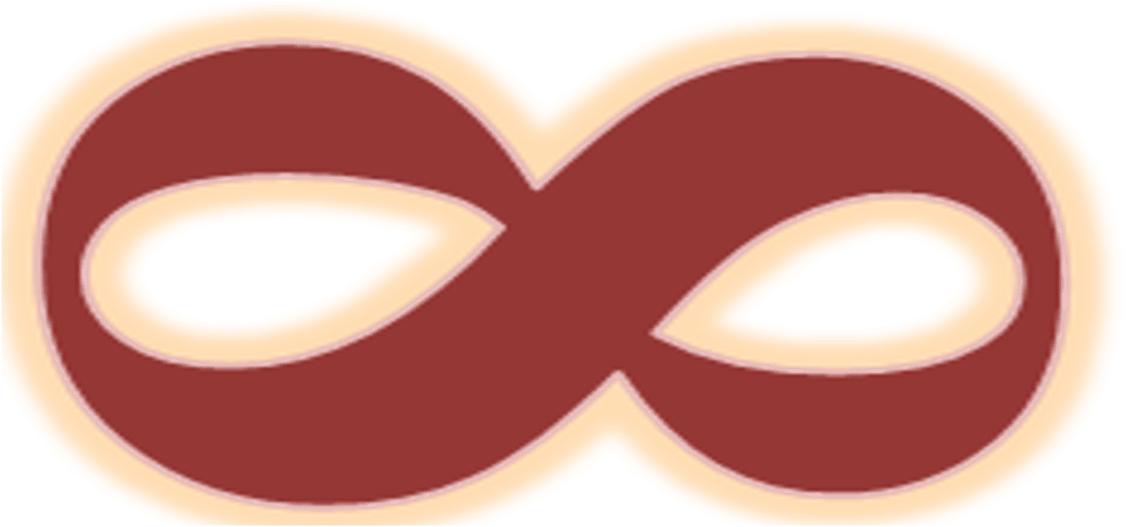
P.S. We hate SPAM too and we promise to keep your email secure




